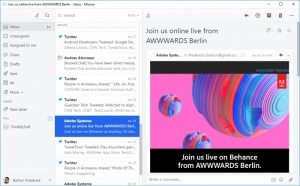Missive
7.1.0
Size: 153.44 MB
Downloads: 3131
Platform: Windows (All Versions)
Single users may see Missive as a simple and comfortable email client, but this pieces of software truly shines when it's used by teams. The large amount of features it provides allow you to share emails with other people, compose new ones together, allow someone to send a message on your behalf and much more. Also, the software comes with a built-in chat tool, which can be quite helpful for many other things, like discussing different topics or organizing tasks.
The software comes with different pricing methods, but a free version is available as well, which has some limitations. Downloading and installing Missive is an uneventful task. There are no complicated settings to make and there is no need to meet any special requirements.
Thanks to the simple and efficient layout of the user interface, everything can be done on the fly, without going through a thick layer of menus. You can access various sections, like your inbox, drafts, chats and so on, in a column, on the left side of the window. Emails, chatroom messages or activities are listed further to the right and their actual contents can be viewed on the far right part of the interface, in a larger area.
Emails and messages can be marked and processed in various ways. For example, you can add them to a favorites folder, pin them to the sidebar, assign them to one or more persons, merge them and more. You also get a snooze option, which enables you to postpone something for one or more days. Additionally, messages can be snoozed automatically if nobody replies within a certain time frame.
Missive has many advantages to offer when it comes to collaborating with other people. You may create a special group for your company and invite other people to join it. Besides chatting in a public room or in private, users can share emails among them or compose new ones together.
Conferences show up as emails, in the same list, so you can find out about them and join them without delay. Combined with the possibility of assigning messages and other elements to individual users and that of creating tasks lists within a conversation, the software's email and chat capabilities are indeed something that can boost your workflow significantly.
The way Missive combines email and chat into one solution will impress even the most demanding team manager.
Pros
The software brings email and chat together in a seamless manner. You can chat with large teams, share emails, compose new ones together and more. The user interface has an efficient design and its controls are easy to master.
Cons
There are no serious issues to point out.
Missive
7.1.0
Download
Missive Awards

Missive Editor’s Review Rating
Missive has been reviewed by Frederick Barton on 07 Feb 2018. Based on the user interface, features and complexity, Findmysoft has rated Missive 5 out of 5 stars, naming it Essential